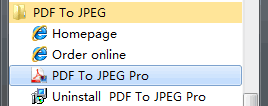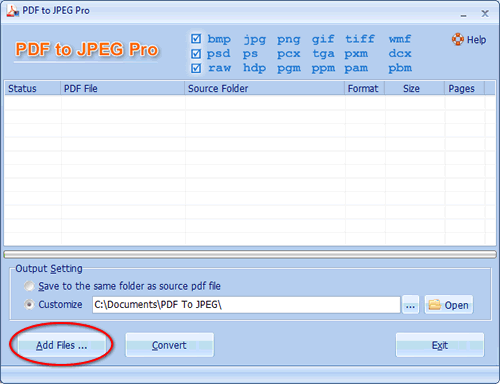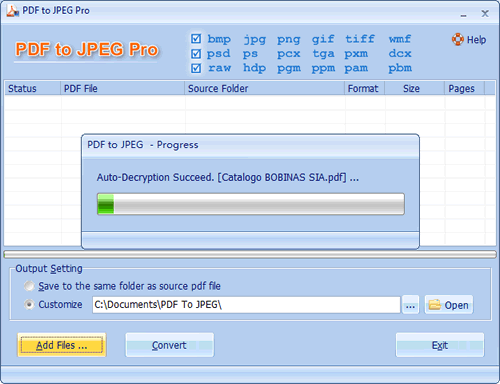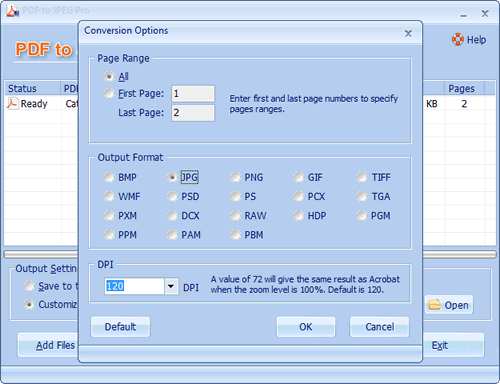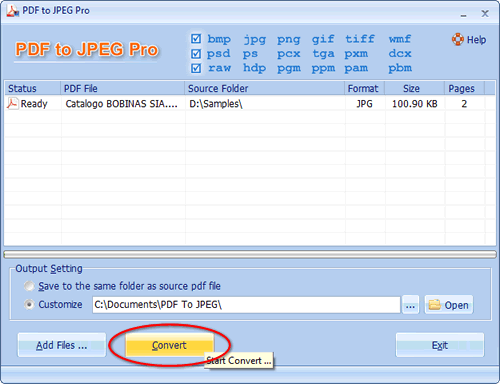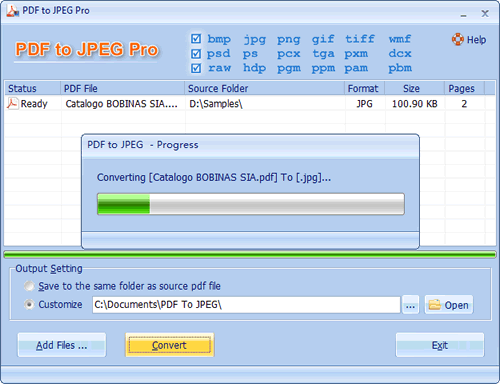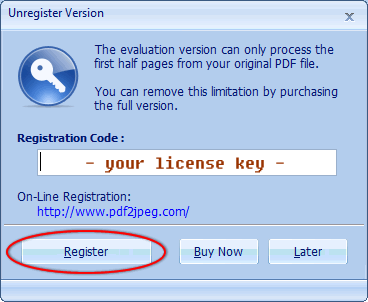Learn how to use PDF To JPEG Pro for converting PDF documents to image formats.
How to use PDF To JPEG
Pro?
How to register product use the
Keycode ?
1.How to use PDF To JPEG Pro?
- Run PDF To JPEG Pro from "Start Menu -> Programs -> PDF To JPEG".
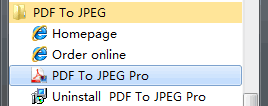
- Click "Add Files" button to Open the pdf documents in file list. Also allows drag and drop
files.
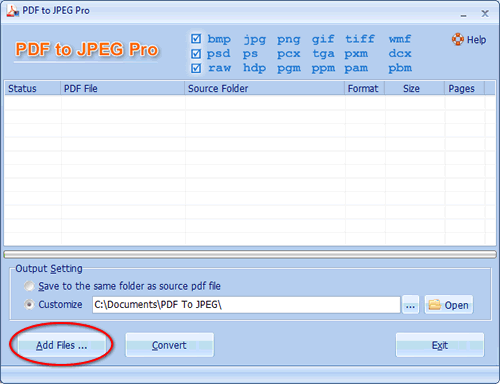
- Analysis in progress...
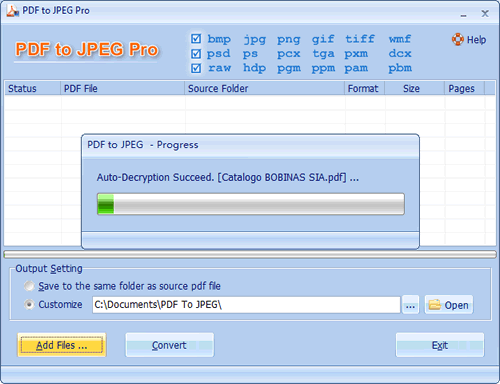
- Conversion Options
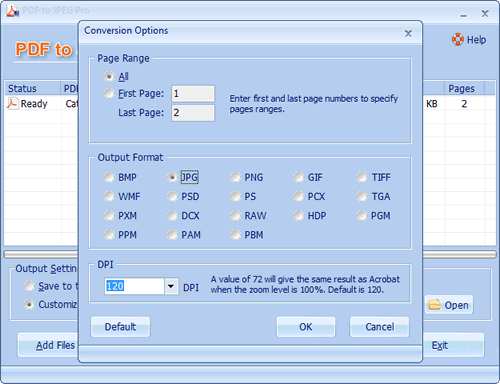
- Click "Convert" button will convert all PDF Files.
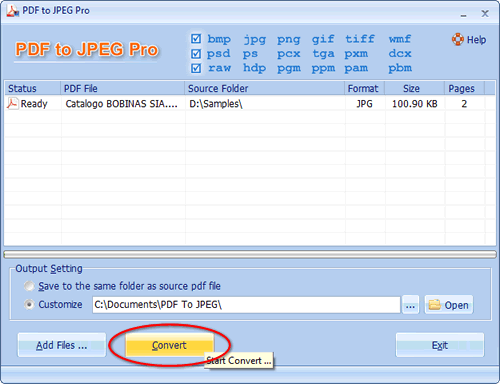
- Conversion in progress...
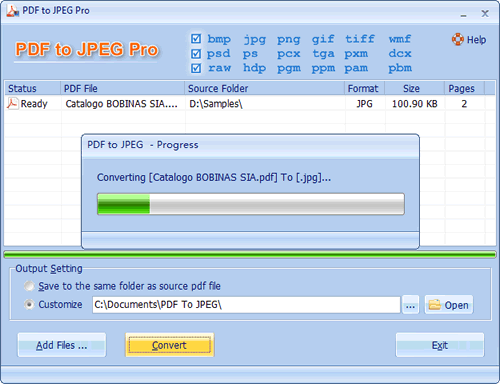
2.How to use the Registration Code?
- Run Full Version of PDF To JPEG Pro. Enter your License Key in edit box of register
window.
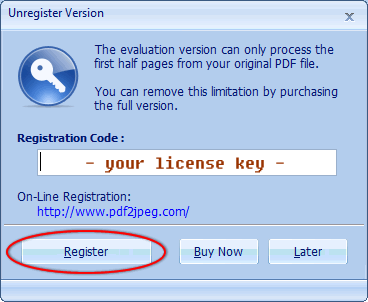
- Confirmation from about window.